
Sky Album
Free FLV Player
DVD Photo Slideshow
Web Album Maker
Show Picture on TV
Web Slideshow
SWF Gallery
Photo Scroller
Flash Music
SWF Album
Web Flash
old homepages
Flash Album
Flash Images
Flash Photo
Flash Pictures
Flash Slide Show
Flash Slideshow
Myspace Flash Slideshow
Xanga Flash Slideshow
Flash Photo Gallery
Flash Photo Album
Flash Gallary
Flash Image Gallery
Photo Album Flash
Flash Photo Gallary
Myspace Slideshow Free
Flash Slideshow For Website
Flash Photo Gallery Scroll
Cool Slideshows
SlideshowZilla
Flash Banner Creator
Q : How do I make a Flash Slideshow for MySpace Profile?
A: Since version 4.10, there are two kind of themes, "Basic" and "Advanced", "Basic" theme is a single SWF with photos embedded in, and "Advanced" theme is XML driven slide show.
1. To use "Advanced" XML driven theme in MySpace profile:
When you created the output slide show and upload to SkyAlbum, you can get the SWF URL like this:
then you can enter the code below to your MySpace profile:
You should change the SWF URL and fs_path to your owns.
2. To use "Basic" embedded theme in MySpace profile:
After producing the flash slide show with our flash tool. You will get two output files, when you click the "Advanced..." button and select menu item "Open Output Folder...", there are two files like : myalbum.swf and myalbum.html . The .SWF file is the flash file. You can double-click anyone of them to view your flash file.
With the Flash file, how could it be used as MySpace profile?
1) Firstly, you need to upload the flash files to the internet. You can upload it to your own web host where you host another website. or use our free flash hosting services.
Within the Output Options dialog, please select the option "Create Flash Files and Upload"
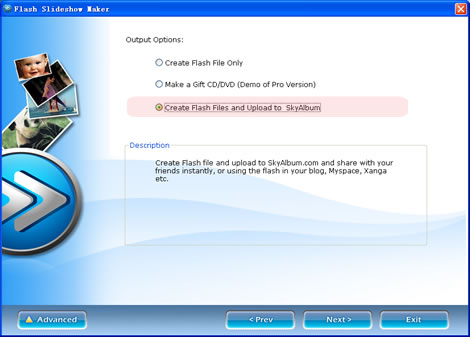
You will get the dialog like below:
When the uploading process finished, this dialog will apear:
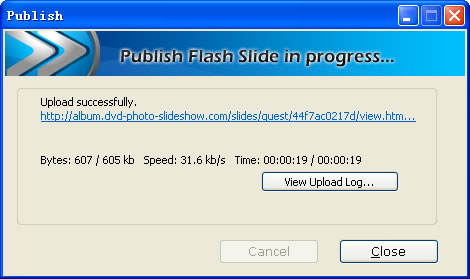
on both cases, you can get a link to your flash file which has been uploaded to the internet. If you using our space provided, you will get a link such as:
If you click the link provided, you can view the flash file that you made and uploaded, then the step 1) is sucessful. Otherwise, please check and try it again.
2) Then open your Myspace profile editor, and add the following code to any of the sections in your Myspace profile:
3) Repleace the swf file in above code with your own one. You need to change the width="640" height="480" data too if your flash is not 640x480 in size.
4) Save your profile and you are done!
For a sample Myspace profile, please visit:
For more FAQs, please visit our support forum.
